EX-CSB1 CommandStation Booster¶
This is the EX-CSB1 Getting Started Guide.
Features¶
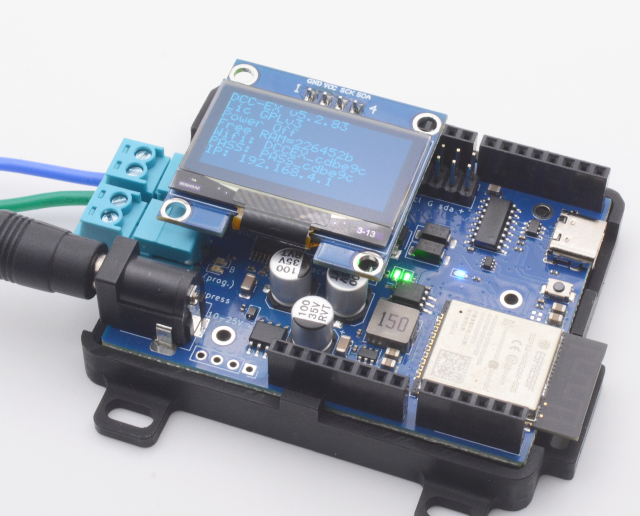
The DCC-EX EX-CSB1 Command Station/Booster comes ready to use out of the box and has the following features:
- Dual DCC/PWM DC outputs with up to 5A capacity – easily expandable to 4 outputs
- WiFi built-in – fast 802.11n capable, with Access Point and Station modes including support for connecting as many as 10 WiFi throttles (you can also connect to JMRI via WiFi, but a USB cable is often better)
- Single power supply for track and onboard electronics – 12-25V DC with polarity protection
- USB-C connector – for software upload, diagnostic monitoring, DCC-EX WebThrottle and JMRI connectivity
- Railsync DCC input – enables Booster or Sniffer modes, which with an EXRAIL script can be automatically engaged on receipt of a signal
- OLED screen – for diagnostics, status and information display

Connecting¶

The DCC-EX EX-CSB1 Command Station/Booster needs the minimum following connections to be able to run trains:
- Power input on the 2.1mm black barrel connector – accepts 10-25V DC fully regulated, preferably a modern switch-mode power brick, double-insulated with good power overload protection. Minimum current capability of 4A, suggested 12-16V for Z, N or HO/OO scales, with DCC+Sound locos generally wanting 14-16V even in N scale.
- One track connection - on either the Track Out A (topmost) or Track Out B (beside the power) connector. Note that by default, A is configured for DCC MAIN operation, and B is configured for PROG or programming track. We recommend connecting your track to the A MAIN output initially to test running of trains.
When correctly supplied with track power, both green Power LEDs will light. If the right-most LED alone is lit, it indicates power is being supplied from the USB-C connector so software upload can proceed, but trains cannot be run.
The WiFi LED will light once a WiFi network is created (Access Point mode), or once connected to an existing WiFi network (Station mode.)
Other Connectors:
- Qwiic I2C connector - allows a broad range of 3.3V I2C peripherals to be easily with simple cables.
- Railsync connector - allows connection to Railsync or a DCC track signal for Booster and Sniffer modes when enabled with suitable software configuration.