Do-It-YourSelf - Getting Started
In order to get the most out of this website, we ask you at first to make 2 choices:
To self-identify your “level” with regards to DCC-EX.
If you have not chosen whether you are a Conductor, Tinkerer, or Engineer, please go to the Ready-to-Run or Do-It-Yourself - Choose your Level page before proceeding further.
Choose whether you want the “Ready-To-Run” (RTR) path or the “Do-It-Yourself” (DIY) path.
If you want the ready-to-run (RTR) path we suggest that you look at the Ready-To-Run - Getting Started page.
If you are still interested the do-it-yourself (DIY) path then read on…
You are here on the DIY path where you will build your own EX‑CommandStation from commonly available parts.
The following pages will instruct you on how to build an EX‑CommandStation including; assembling your hardware, installing software, and running your first train.
After that, we will provide examples for how the EX‑CommandStation can be extended and upgraded.
The Components of a Full EX-CommandStation
To actually run your model railroad you will need a few items:
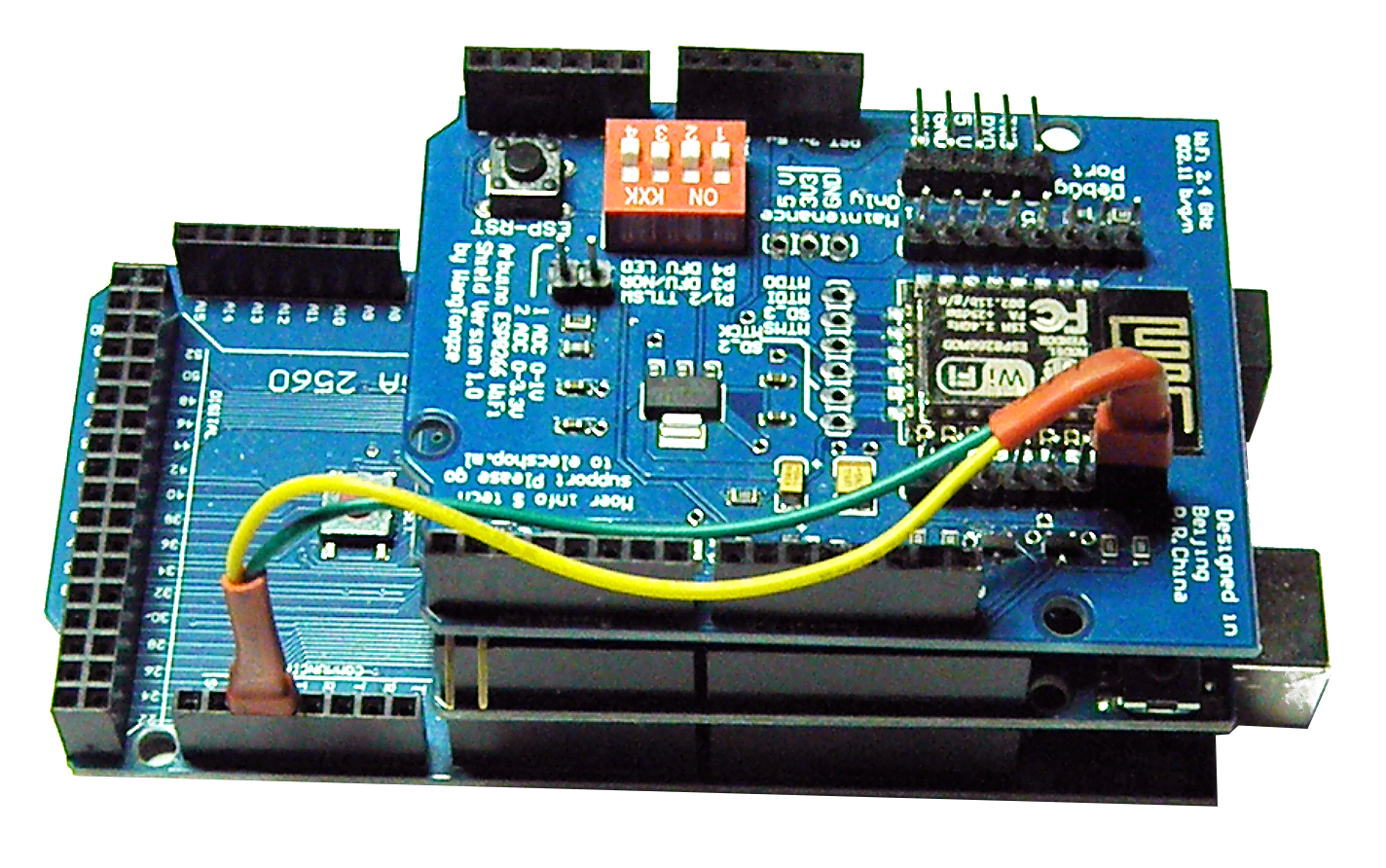
a EX‑CommandStation - This consists of:

a Throttle (Controller) - Something to control your trains with.
Such as our EX‑WebThrottle, or other apps like JMRI, Engine Driver, wiThrottle, etc.Power - The Arduino and the Motor Shield need to be powered separately, so
a 12-16v DC power supply [1] for the Motor Shield to the track, and
a 7-9v DC power supply for the Arduino
a “Main” track, aka “Operations” track - most people already have this: it’s your layout!
a “Programming” track, aka “Service” track - an isolated short section of track that you will use to program locomotives
a Train - Specifically, a locomotive equipped with a DCC decoder (either a standard or sound decoder). Ideally, it should be a loco already proven to work on DCC. Otherwise, if you have a problem, you may not be able to tell if the problem is the decoder or the EX-CommandStation
Next Steps - Purchasing Parts
See the Purchasing Parts page or click the ‘Next’ button to see what you need to acquire to create your EX‑CommandStation.
The Instructions on the following pages assume that that you will use a WiFi Shield.
Requires JMRI installed on a computer.





