Troubleshooting & Getting Help
Frequently Asked Questions & Troubleshooting
We’ve done our best to capture a lot of common questions we’ve provided answers to via our various support methods, along with providing some troubleshooting tips on the various issues you may encounter with our products.
The following pages provide these FAQs and troubleshooting guides, and the following sections on this page outline how to get help if these don’t resolve the issue.
Contact & Support options
There are several different ways to get in contact with the team and obtain help and support for DCC-EX.
Preferred option - Discord
The best way to reach us is on our Discord server.
Usually there is a team member online to help with your issue, and if not you’ll get a response within a few hours.
Discord allows for live chatting rather than just a back and forth offline support process, so you can join a live conversation with the DCC-EX team members and other DCC-EX users.
This is a great way not just to get support, but also to share ideas and feedback and maybe even get some inspiration for that new layout or automation idea that’s tickling the back of your mind.
For those who wish to contribute to the project, this is by far the best option for working with the team, as we can also include you in our private development conversations.
Instructions:
Follow this link https://discord.gg/y2sB4Fp
click
Registeron the sign in-page
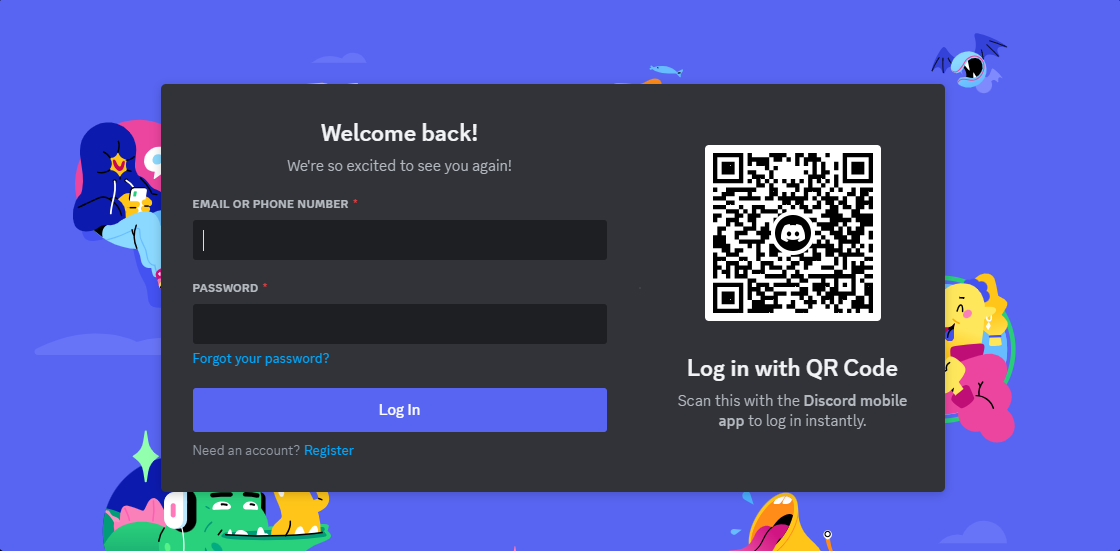
Fill in your details, click
Continueand follow the instructions
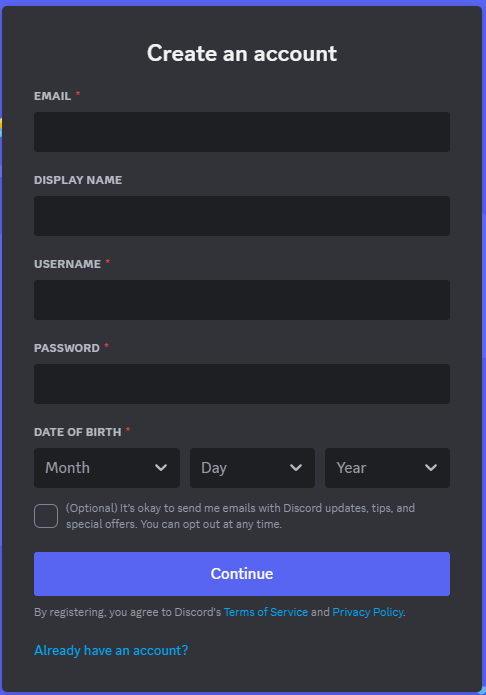
Choose which channels you are interested in.
If you are unsure, just select the first optionGet help to setup an EX-CommandStation.
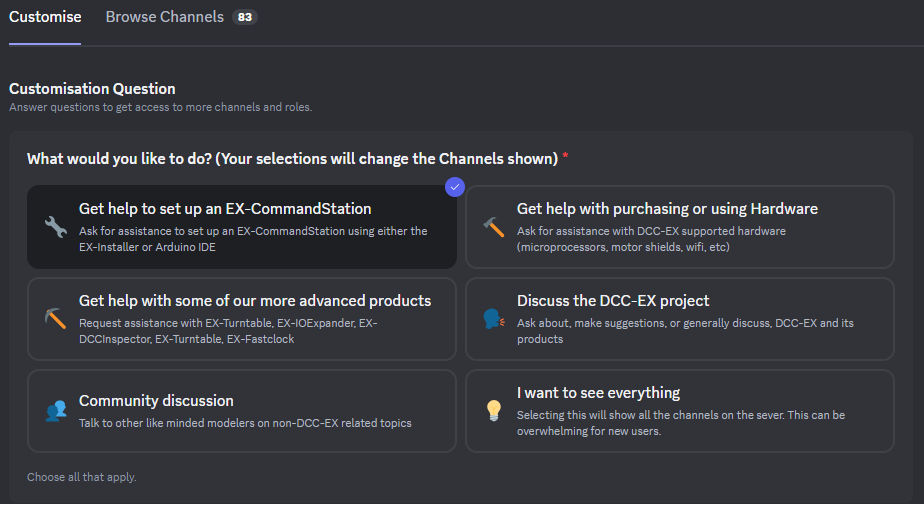
Go to the
Open-a-ticketchannel
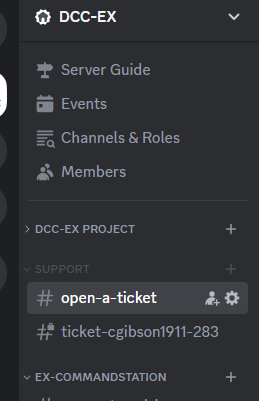
Click the red ticket button (the bottom one)
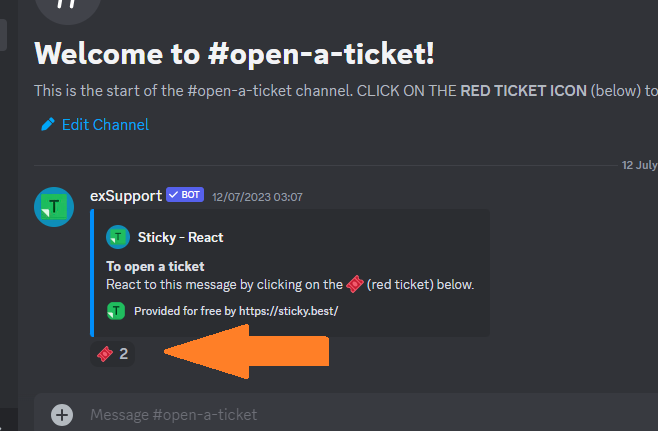
That will create a new ‘ticket’ channel like this…
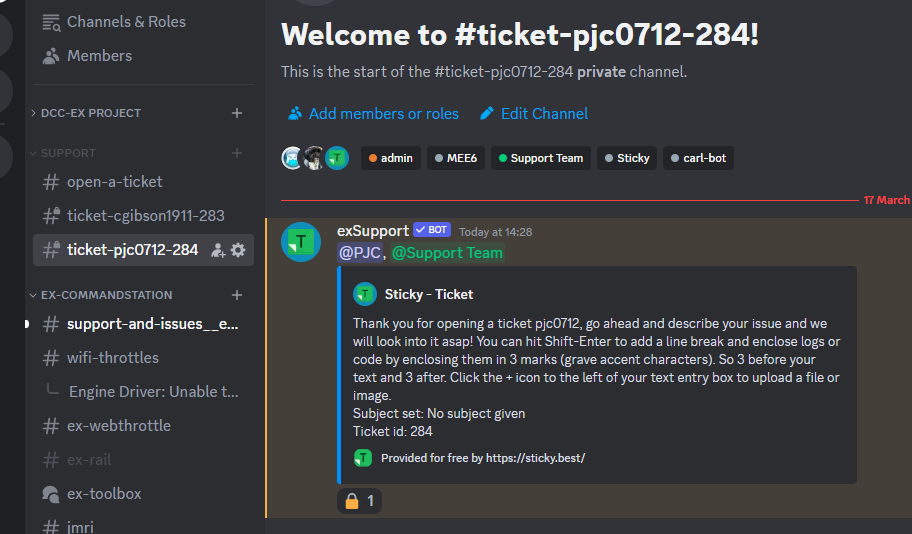
Enter an explanation of your issue or query into the
messageat the bottom of the screen. Please add as much detail as possible.
At a minimum you should also add details on the items you are using:
The type of micro controller (UNO, MEGA, ESP32, etc.)
The type of Motor Shield (Arduino Motor Shield Rev3, EX-MotorShield8874, etc.)
The type of WiFi shield (none, Makerfabs WiFi Shield, etc.)
Which version of the EX‑CommandStation software (current Production release, Devel version xxxxx)
How you installed the software (EX‑Installer , Arduino IDE, Microsoft Visual Code (VSC))
Which throttle you are using (EX‑WebThrottle, Engine Driver, wiThrottle, JMRI, etc.)
Someone will normally reply to you within a few hours, so check back regularly.
Raise a support ticket
The next best way to get our attention is to fill out a support ticket.
Just complete the fields below and click Submit.
You can also send an email to support@dcc-ex.com.
Other options
email
You can also send an email to support@dcc-ex.com.
Facebook
We try to follow FaceBook and JMRI groups, but there are just too many separate groups to see and respond to all the messages.
You can also find some of us on Facebook in the “DCC-EX, DCC++ and Arduino Model Railroading” private group.
Many of the project team do not use Facebook, so this approach is not recommended.
There is also another group you you can join here:
TrainBoard
You can also find a few of us on TrainBoard. However very few of the project team use TrainBoard, so this approach is not recommended.





