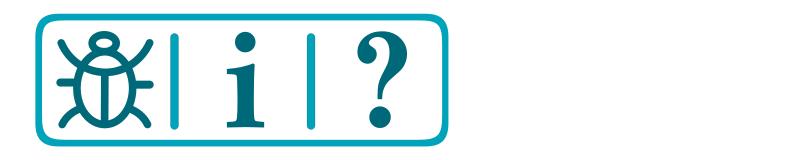Configuration options
EX‑Turntable has a number of different configuration options available to customise the behaviour to suit your needs.
Configuration changes are made by editing the “config.h” file.
The various configuration options are outlined below, and all are declared on their own line using the “#define” directive (e.g. #define I2C_ADDRESS 0x60).
Standard configuration options
I2C_ADDRESS
Default: 0x60
This is the address that EX‑Turntable will occupy on the I2C bus. The default address has been chosen as it is not expected to conflict with any of the existing know I/O expander modules or other known i2c devices.
If you need to change this for any reason, ensure that the I2C address in “myHal.cpp” in the EX‑CommandStation software is also changed to the same value.
Multiple instances of EX‑Turntable can be controlled by the same CommandStation by ensuring each has its own unique I2C address.
TURNTABLE_EX_MODE
Default: TURNTABLE
Valid values: TURNTABLE, TRAVERSER
This option can be used to enable support for horizontal or vertical traversers, as well as limited rotation turntables that cannot rotate a full 360 degrees.
Be sure to read the documentation carefully and ensure both home and limit sensors are functioning correctly.
SENSOR_TESTING
Default: disabled
To enable sensor testing, uncomment this line by removing the “//” from in front of “#define”.
When sensor testing is enabled, all EX‑Turntable operations are disabled. The state changes of HOME and LIMIT sensors are printed to the serial console when activated/deactivated, and no other activity is possible.
This is ideal for ensuring sensors are functional prior to enabling TRAVERSER mode.
HOME_SENSOR_ACTIVE_STATE
Default: LOW
Valid values: LOW, HIGH
This is the state that the homing sensor reports to EX‑Turntable when activated. Use LOW for sensors that activate by pulling the sensor output to ground, and HIGH for sensors that pull the output to 5V.
LIMIT_SENSOR_ACTIVE_STATE
Default: LOW
Valid values: LOW, HIGH
This is the state that the limit sensor reports to EX‑Turntable when activated. Use LOW for sensors that activate by pulling the sensor output to ground, and HIGH for sensors that pull the output to 5V.
The limit sensor is only used when EX‑Turntable is set to TRAVERSER mode.
RELAY_ACTIVE_STATE
Default: HIGH
Valid values: HIGH, LOW
This is the state that the phase inversion relays need to be set to in order to activate, or invert the phase. Use HIGH for relays that require 5V to activate, and LOW for those that require the input to be grounded to activate.
PHASE_SWITCHING
Default: AUTO
Valid values: AUTO, MANUAL
When set to AUTO, phase switching happens automatically as the turntable rotates. The point at which phase inversion happens is determined by the PHASE_SWITCH_ANGLE (see below), and it will automatically revert 180 degrees later.
PHASE_SWITCH_ANGLE
Default: 45
Valid values: 0 - 179
This is the angle in degrees that the turntable needs to rotate away from the home position in order to trigger DCC phase inversion by activating the phase inversion relays. Once the turntable rotates a further 180 degrees, the phase will revert by deactivating the phase inversion relays.
STEPPER_DRIVER
Default: ULN2003_HALF_CW
Valid values:
ULN2003_HALF_CW - ULN2003 stepper driver with a 28BYJ-48 motor, configured for half step mode defaulting to a clockwise rotation
ULN2003_HALF_CCW - ULN2003 stepper driver with a 28BYJ-48 motor, configured for half step mode defaulting to a counter-clockwise rotation
ULN2003_FULL_CW - ULN2003 stepper driver with a 28BYJ-48 motor, configured for full step mode defaulting to a clockwise rotation
ULN2003_FULL_CCW - ULN2003 stepper driver with a 28BYJ-48 motor, configured for full step mode defaulting to a counter-clockwise rotation
A4988 - Two wire stepper driver (e.g. A4988, DRV8825) with a NEMA17 motor
While the pre-defined stepper driver/motor combinations above will likely be sufficient for most use cases, it is possible to define your own stepper driver configuration providing it is supported by the AccelStepper() Arduino library. Refer to defining custom stepper drivers.
Removed in version 0.7.0:
A4988_INV - Two wire stepper driver (e.g. A4988, DRV8825) with a NEMA17 motor, with the driver’s enable pin inverted
In version 0.7.0, simply use the A4988 option above, and enable the INVERT_ENABLE option below to achieve the same result. This change is due to no longer needing to modify the AccelStepper library. For version 0.6.0 and earlier, you will need to use A4988_INV to invert the enable pin.
INVERT_DIRECTION
Requires EX-Turntable version 0.7.0 or later
Default: disabled
When defined, this inverts the state of the DIR pin for two wire drivers such as the A4988, DRV8825, and TMC2208. This is likely required when using the TMC2208 as it typically has the stepper rotating in reverse direction to the A4988/DRV8825.
This has no effect if using the ULN2003.
INVERT_STEP
Requires EX-Turntable version 0.7.0 or later
Default: disabled
When defined, this inverts the state of the STEP pin for two wire drivers such as the A4988, DRV8825, and TMC2208. We have not come across a stepper driver that requires this inverted but the option is available should one be encountered.
This has no effect if using the ULN2003.
INVERT_ENABLE
Requires EX-Turntable version 0.7.0 or later
Default: disabled
When defined, this inverts the state of the EN pin for two wire drivers such as the A4988, DRV8825, and TMC2208. This is likely required if you have DISABLE_OUTPUTS_IDLE enabled, but the stepper motor is not disabled at the end of each movement, which may result in a buzzing or humming from the driver, and you cannot rotate the stepper motor by hand.
If in previous versions of EX‑Turntable the A4988_INV stepper driver was defined, this option must be enabled instead, along with defining the A4988 STEPPER_DRIVER option.
This has no effect if using the ULN2003.
DISABLE_OUTPUTS_IDLE
Default: enabled
When defined, this option will ensure that the stepper driver outputs are disabled when the stepper stops rotating. This can prevent stepper drivers and motors from becoming warm during idle time.
To disable this option, simply comment the line out by adding “//” before the “#define”.
STEPPER_MAX_SPEED
Default: 200
Valid values: 1 - 1000
This is the maximum speed that the turntable will rotate at, in steps per second.
STEPPER_ACCELERATION
Default: 25
Valid values: > 0
The acceleration rate of the turntable, which is defined as steps per second, per second. This is what gives EX‑Turntable a more prototypical acceleration/deceleration rate when rotating.
STEPPER_GEARING_FACTOR
Requires EX-Turntable version 0.6.0 or later
Default: 1
Valid values: 1 - 10
Step counts sent from EX‑CommandStation will be multiplied by this number, allowing for larger gear ratios and small microsteps that result in a steps per revolution of greater than 32767. The maximum number after multiplication is 4,294,967,295.
Note you will likely need to increase SANITY_STEPS if you have to define a gearing factor higher than 1.
ROTATE_FORWARD_ONLY
Requires EX-Turntable version 0.7.0 or later
Default: disabled
When enabled, the stepper motor will only rotate in the forward direction for any provided step count, and will not rotate in the shortest direction to reach the desired position.
This can be useful when dealing with stepper motors or gearing that introduces slop, and helps ensure accuracy as a result.
ROTATE_REVERSE_ONLY
Requires EX-Turntable version 0.7.0 or later
Default: disabled
When enabled, the stepper motor will only rotate in the reverse direction for any provided step count, and will not rotate in the shortest direction to reach the desired position.
This can be useful when dealing with stepper motors or gearing that introduces slop, and helps ensure accuracy as a result.
LED_FAST
Default: 100
Valid values: 0 to long time
This is the time in milliseconds that the LED is on and off when the set to a fast blink. With the default, it will be on for 100ms, then off for 100ms.
LED_SLOW
Default: 500
Valid values: 0 to long time
This is the time in milliseconds that the LED is on and off when the set to a slow blink. With the default, it will be on for 500ms, then off for 500ms.
Advanced configuration options
DEBUG
Default: Disabled
If debug level output is requested as part of a support ticket or when troubleshooting in general, uncomment this line by removing the “//” from in front of “#define”.
SANITY_STEPS
Default: 10000 (Disabled)
Valid values: 1 to 2147483647
This is the maximum number of steps the stepper motor will move during homing and calibration before flagging a failure.
If you have a stepper driver/motor combination that is configured for a large number of steps, or if you have a gear ratio that results in a high number of steps, you may need to increase this number in order for the calibration process to succeed.
HOME_SENSITIVITY
Default: 150 (Disabled)
Valid values: 1 to 65535
This is the minimum number of steps required for the turntable to rotate away from the homing sensor before it deactivates, which is used during the calibration sequence.
If you have a stepper driver/motor combination that is configured for a large number of steps, or if you have a gear ratio that results in a high number of steps, you may need to increase this number in order for the calibration process to succeed.
FULL_STEP_COUNT
Default: 4096 (Disabled)
Valid values: 1 to 2147483647
If for some reason the automatic calibration sequence is not recording the correct number of steps required for a full 360 degree rotation, or if there is some other requirement to override this value, then uncomment this line and define the desired number of steps.
If you enable this option, the calibration sequence will never run automatically even if the step count is not recorded in EEPROM, and this setting will always override that on startup.
You can initiate the calibration command manually while this option is enabled, it will perform the calibration sequence and record the calibrated step count in EEPROM, and that setting will take effect whilst EX‑Turntable is running. However, the calibrated value in EEPROM will be overridden at the next startup unless this option is disabled.
DEBOUNCE_DELAY
Default: 10 (Disabled) - TRAVERSER mode
Default: 0 (Disabled) - TURNTABLE mode
Valid values: 0 to 50 (any higher and you will compromise the response time of the limit sensors)
When using mechanical switches as HOME and LIMIT sensors, it is often necessary to “debounce” these switches to mask out the noise when they activate/deactivate. If using mechanical switches, it is advised to enable SENSOR_TESTING mode to validate the HOME and LIMIT switch operation, and this option may be tuned if necessary.
Note that in turntable mode, a hall effect or similar sensor is typically used which does not require debouncing, and therefore the default in turntable mode is to set this delay to 0.
Defining custom stepper drivers
Note
We have chosen a few common stepper driver/motor combinations to be on the supported driver/motor list, and there are a large number of other options on the market, many of which are touted to be “pin compatible” with drivers that are already supported.
If you’re reading this section because your driver/motor combination is not explicitly supported, we encourage you to see if it is compatible with a supported combination prior to defining a custom entry, and to share that information with the team.
Over time, we expect to build a more complete list of drivers and motors that are compatible with what we have tested.
If you have a need to use a stepper driver and motor combination that isn’t on the supported list and isn’t “pin-compatible” with an existing supported driver/motor combination, you may need to define a custom entry in “config.h” to allow EX‑Turntable to work correctly.
To do this, you will need to add a valid AccelStepper() definition with the appropriate parameters provided, and this entry needs to be defined as your STEPPER_DRIVER option.
The list of parameters required are documented on the AccelStepper 
Note: Prior to version 0.7.0 of EX‑Turntable, there was a slight modification to the AccelStepper library. If you have a need to invert the enable option, then provide this as the last parameter. The modified library sets the enable pin (if defined) when the stepper object is instantiated, and if it needs to be inverted, this happens at the same time. We do not call the setEnablePin() or setPinsInverted() functions at any point. You can see this in use in the “standard_steppers.h” file as defined for the “A4988_INV” driver option.
From version 0.7.0 of EX‑Turntable, just use the definitions as outlined in the AccelStepper documentation, as there is no longer a need to modify the library to work with EX‑Turntable.
To add this to “config.h”, add your new definition before the STEPPER_DRIVER line, and update STEPPER_DRIVER to use your definition, and ensure all standard options are commented out:
/////////////////////////////////////////////////////////////////////////////////////
// Define the stepper controller in use according to those available below, refer to the
// documentation for further details on which to select for your application.
//
#define MY_STEPPER_DRIVER AccelStepper(Type, Pin1, Pin2, Pin3, Pin4, Enable, Invert)
#define STEPPER_DRIVER MY_STEPPER_DRIVER
// #define STEPPER_DRIVER ULN2003_HALF_CW
// #define STEPPER_DRIVER ULN2003_HALF_CCW
// #define STEPPER_DRIVER ULN2003_FULL_CW
// #define STEPPER_DRIVER ULN2003_FULL_CCW
// #define STEPPER_DRIVER TWO_WIRE
// #define STEPPER_DRIVER TWO_WIRE_INV