TCS UWT-50 & UWT-100 WiFi Throttles (Physical)

Fig 371: UTW-50 Throttle
Train Control Systems (TCS) makes a nice line of physical tactile hardware based controllers. Since they support the wiThrottle Protocol, they work seemlessly with the EX‑CommandStation. Recently preliminary testing on both the UWT-50 and the UWT-100 WiFi Throttles are very encouraging.
Some of the major benefits of EX‑CommandStation for TCS UWT-Throttle users are;
JMRI WiThrottle Server Protocol compliant.
Direct WiFi connection of TCS UWT-Throttles to the EX‑CommandStation. (wiThrottle Protocol is built into DCC-EX EX-Command Station. No JMRI connection is required.)
Both DCC & DC Layouts can use TCS UWT-WiFi Throttles, and other smartphone WiFi Throttle Apps, together with DCC-EX and our TrackManager feature.
Instructions
On the first screen, press the menu button:
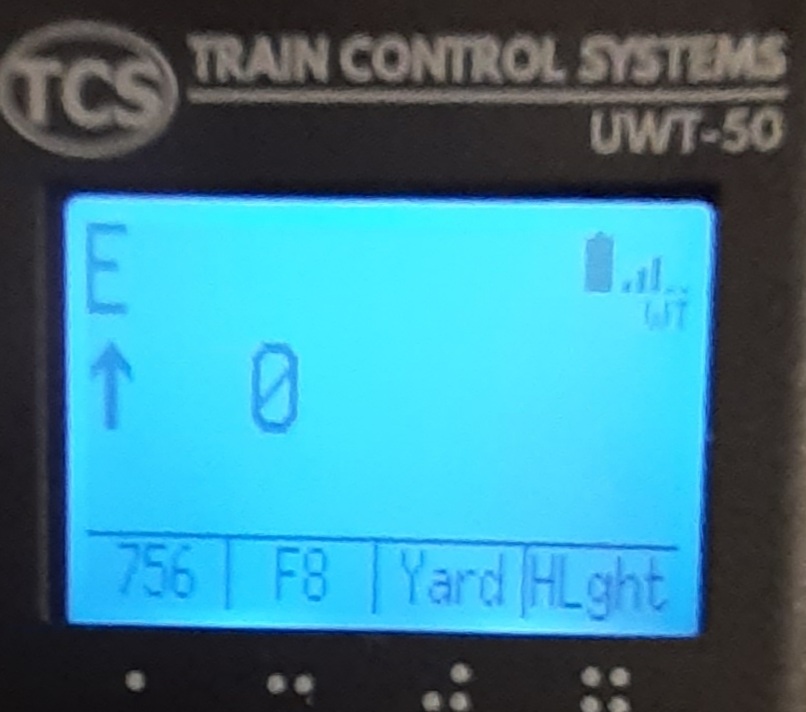
Fig 372: UTW-50 Network Options
From the main menu scroll down or press 6 for Network Options:
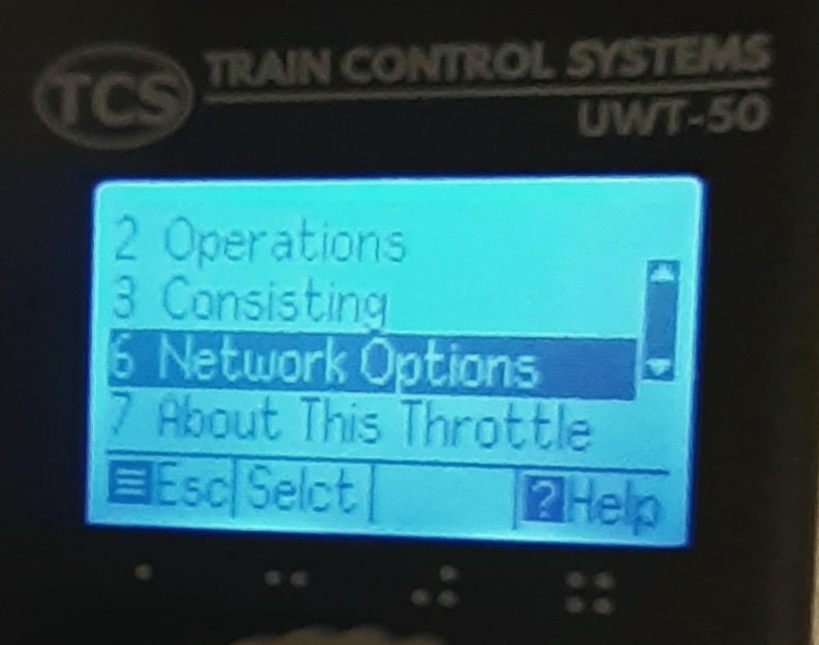
Fig 373: UTW-50 Saved Networks
From the Network Options menu, select 2 for Saved Networks:
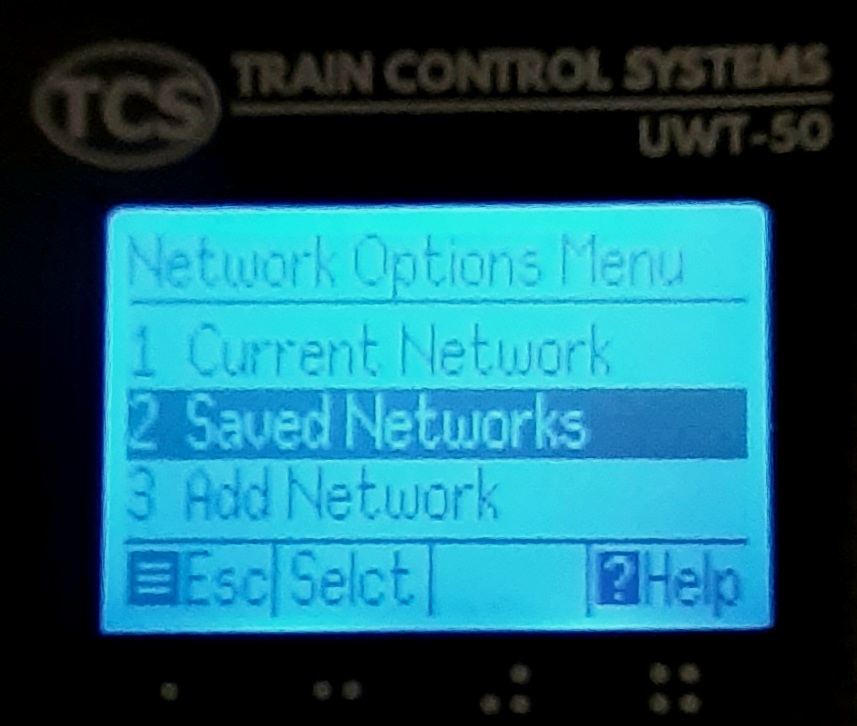
Fig 374: UTW-50 select DCCEX
Scroll through the list and select the one that begins with DCCEX:
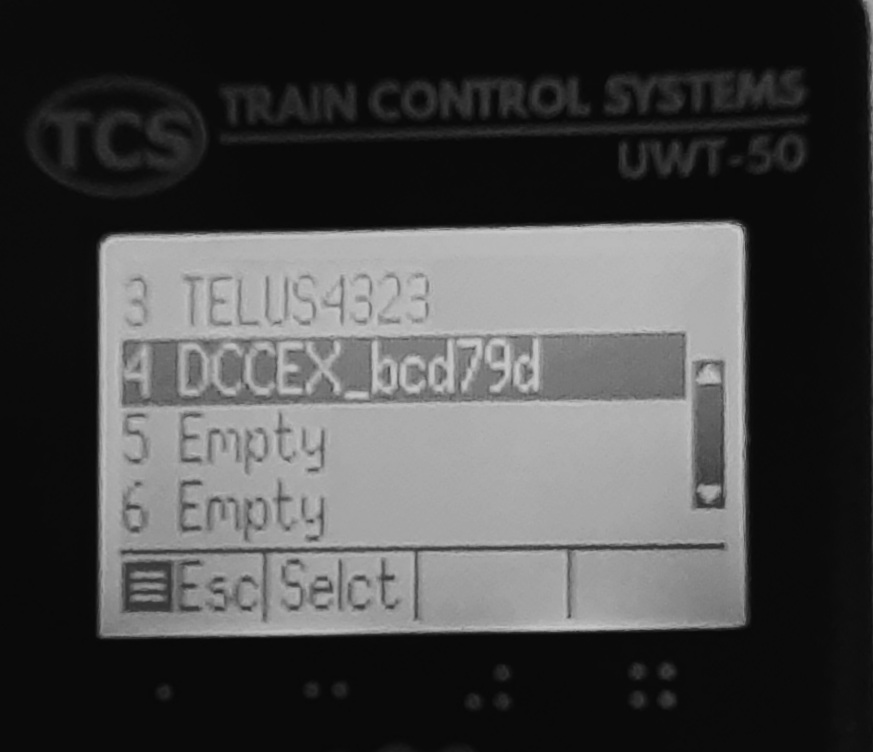
Fig 375: UTW-50
The EX‑CommandStation has the ability to automatically upload EXRAIL Automation, Routes & Command macros to the TCS UWT-Throttles.
Examples
Examples of UWT-100 Throttle and DCC-EX EX‑CommandStation in action;
DCC-EX Commands Cmd Power On|Off, and Join Programming Track < == > Main line, and DCC-EX Turnout Control.

Fig 376: Join

Fig 377: Turnouts/Points

Fig 378: Roundhouse
DCC-EX Cmd to Pause & Resume EXRAIL macro scripts, and DCC-EX Cmd to Reboot Command Station

Fig 379: Pause & Resume

Fig 380: Reboot
Visit the TCS website here:





