DCCpp CAB
This is an Android App (with plans for iOS) from Spain. One of the major benefits of DCCpp CAB is that it speaks the DCC-EX Native Commands natively. This means it is fast and can take advantage of some features that exist in the EX‑CommandStation not implemented in other APIs.
Another benefit is that this throttle can use Bluetooth instead of WiFi if you choose! There are several advantages to using Bluetooth, the main one being that Uno and Nano users can use a wireless throttle!
And the website here: DCCpp Android Cab Infotrokik Blog
Features
Speaks the DCC-EX Native Commands natively
Connect via WiFi or Bluetooth
Read and Write CVs
Serial Monitor to send manual commands and view the log
Screenshots

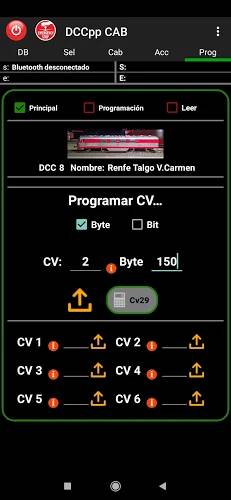
Requirements
A EX‑CommandStation (Mega based for WiFi or Mega or Uno/Nano based for Bluetooth)
An Android Cell Phone or Tablet
A WiFi Shield (or other ESP8622 solution) if you want to connect using WiFi Wifi Setup Page
An HC-06 Board if you want to connect using Bluetooth
Operation
Note
A Mega is required for using the WiFi connection, but an Uno or Nano will work with the Bluetooth connection.
Using WiFi
To use WiFi, make sure you have a WiFi enabled Command Station as described in the Wifi Setup section.
We have not tested the WiFi implementation yet
*insert tutorial here*
Using Bluetooth
The Bluetooth connection requires an Android device with Bluetooth capability and a Bluetooth board attached to the Command Station. The setup is similar to how we use a WiFi Shield or an ESP-01s board. It is just a different method to create a wireless serial connection to the Command Station from another device.
You will need one of these inexpensive HC-06 boards.
*insert tutorial here*





