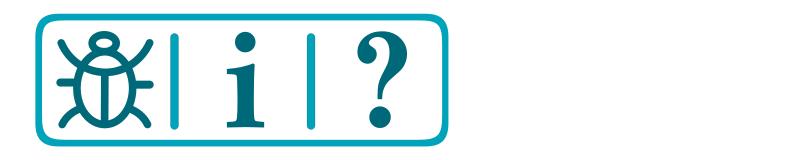Configuration options
If you already have a FastCLock EX‑FastClock has a number of couple of configuration options which allow you to connect your own clock to a EX‑CommandStation.
The various configuration options are outlined below
Connecting your own FastClock
Connecting via Serial
Connecting via Serial is the simplest option if available.
Run a dupont cable from the TX pin on the arduino to a RX pin on the EX-CommandStation. It is not usually necessary to run a cable from RX to the TX on the EX-CommandStation as the FastClock is not receiving data back.
Find the Serial defines in the config.h file (or copy config.example.h to config.h if you dont have one), locate the following lines:
//#define SERIAL1_COMMANDS //#define SERIAL2_COMMANDS //#define SERIAL3_COMMANDS
and uncomment the appropriate one for the serial port you are using.
Add the following code to your Setup() function:
Serial.begin(115200); while (!Serial) { ; // wait for serial port to connect. Needed for native USB port only }
Include the following routine within your code:
void SendTime(byte hour, byte mins, byte speed) { int itime = (hour * 60) + mins; char buffer[20]; sprintf(buffer, "<JC %d %d>", itime, speed); Serial.println(buffer);
Each time the time changes call the SendTime routine as follows:
SendTime(HH, MM, clockSpeed);
where HH = the hour, MM = minutes and clockSpeed = the fast speed (e.g. at spped 4, 15 seconds represents a minute).
Connecting via I2C
Connecting via I2C involves a HAL driver file to the EX‑CommandStation as well as adding some code to the existing FastClock code. Follow the following steps:
In the EX‑CommandStation code copy the file myHal.cpp_example.txt to myHal.cpp.
Edit the file myHal.cpp and uncomment the following line near the beginning of the file
// #include "IO_EXFastClock.h" // FastClock driverUncomment the following line near the end of the file
// EXFastClock::create(0x55);0x55 (decimal 85) is the default address but needs to match that in the FastClock code (see below).
Using Dupont connectors connect SDA/SCL/Gnd on the clock to SDA/SCL/Gnd on the EX‑CommandStation
Include the following code in your FastClock code:
Near the top of the sketch:
#include <Wire.h>
Within your Setup():
Wire.begin(I2CAddress); Wire.onRequest(TransmitTime);
Add the following function within the sketch
void TransmitTime() { // send the data over I2C // send the time as <mmmm> as two bytes followed by clockspeed int timetosend = (HH * 60) + MM; byte TimeArray[2]; TimeArray[0] = (timetosend >> 8); TimeArray[1] = timetosend & 0xFF; Wire.write(TimeArray, 2); Wire.write(clockSpeed); }
In the function above HH is the time as hours (24hr. clock) and MM is the minutes.
The CommandStation-EX will now poll the FastClock to request the time. The frequency at which it does so is influenced by the clock speed (i.e. on a slow clock speed it polls less often).
Next Steps
Now that you know how to connect your existing FastCLock, click the ‘Next’ button see how you use EX‑FastClock.