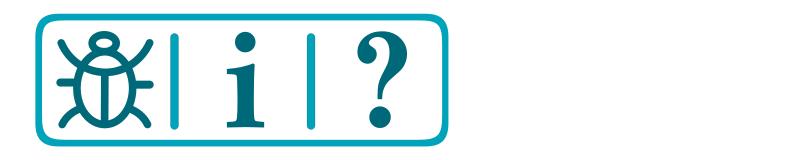EX-IOExpander
FAQ and Troubleshooting
Frequently Asked Questions
This is a list of common questions that we answer by our various support channels:
Question |
Answer |
|---|---|
What microcontrollers can be used with EX‑IOExpander? |
At present, Arduino Nano, Uno, and Mega2560 (see Supported Devices) |
Troubleshooting tips
In this section, you will find some tips on troubleshooting the various issues encountered with EX‑IOExpander.
EX-IOExpander device offline
Symptoms |
Common Causes |
|---|---|
I/O activities are not working
Diagnostic command
<D HAL SHOW> reports device as offline |
I2C connectivity issue between EX‑CommandStation and EX‑IOExpander - ensure SDA connects to SDA, SCL to SCL, and ground is connected
EX‑CommandStation turned on before EX‑IOExpander - ensure EX‑IOExpander is turned on before EX‑CommandStation
Incorrect I2C address defined - ensure the I2C address is correct in myHal.cpp on EX‑CommandStation and myConfig.h on EX‑IOExpander
Incorrect number of digital/analogue pins defined - ensure the pins defined in myHal.cpp are valid according to Supported Devices
I2C clock speed issue, define slower clock speed in myHal.cpp: Changing the Clock speed
|
Digital pin 13 is always low in input mode |
On non-genuine Uno devices (possibly Nano also), the onboard LED can cause this behaviour when pullups are enabled, with a suggested workaround of adding an external 1K pullup resistor |