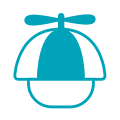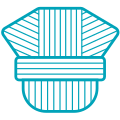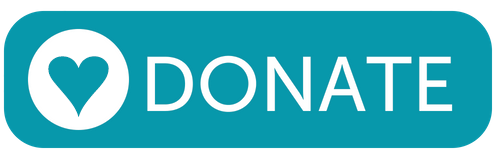Ready-to-Run or Do-It-Yourself - Choose your Level
Some of our products are Ready-To-Run (RTR) and some are more Do-It-Yourself (DIY). Model Railroad layouts can be as simple as a small circle that runs around a holiday display, to a fully automated club layout.
Therefore, the options you can choose from range in difficulty from simple to advanced.
To help you navigate this web site, the pages are all tagged with one or more of ‘Levels’ to help identify the difficulty or technical complexity of the what is described on that page. (Don’t worry, the paths are integrated and you can easily choose a slightly different path at any point.)
While we have options for all ‘Levels’, it is important that you self evaluate your level of skill, technical knowledge, and preparedness to take on a challenge, before you delve into the following pages. Some pages may not be suited to your level.
To work out your own personal ‘Level’, look at the descriptions of the levels below and see which one you most identify with. (A Conductor, a Tinkerer, or an Engineer.)


|
The ‘simple’ path
A Conductor, for the most part, just wants to enjoy operating trains.
You could be someone new to trains or picking it up after a long absence, or you could be someone coming from running DC and looking to switch over to DCC. This is also the perfect place for someone who just wants something that works without much tinkering. In short, a Conductor wants to drive trains and doesn’t want to have to deal with the details of the hardware or software involved.
We’ll show you how to purchase a ready-to-run (RTR) Command Station or put one together from parts and use a free Throttle (Controller) to run trains. We’ll have you up and running in just a few minutes. This path will keep things simple.
We recommend that you start Here and choose either the ready-to-run (RTR) or DIY Command Station. |

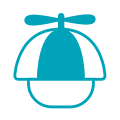
|
The ‘a bit more complex’ path
A Tinkerer likes the joy of building things themselves.
They may not have an Engineering Degree, but they know how to connect a jumper wire and possibly use a soldering iron. They don’t have a problem opening something like the Arduino IDE to change settings in a configuration file and upload it back to their Command Station. A Tinkerer wants to do more with model trains, like using different motor drivers or getting into more detailed control of turnouts/points, sensors, and other accessories.
This path will provide more options over the Conductor path, and cover things like expanding your system and using the JMRI software (Java Model Railroad Interface) for more advanced control of your locomotives and your track.
We also recommend that you start here to purchase or build your EX-CommandStation if you have not already done so, but look out for the Tinkerer notes on the pages to see other options. |

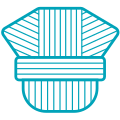
|
The ‘highly technical’ path
An Engineer is a little more versed in computers and/or electronics.
They have a desire to dig a little deeper into how things work. They can understand the basics of computer code and can look at the DCC-EX software and perhaps make simple changes to user files. They may also want to help with offering their talents to the project! They are not averse to experimenting with things to make something work. These are the people whose layout looks like a telephone switching station when you look under their benchwork.
This path will offer more technical information and cover more in depth topics like accessory control, sensors, and customizing the EX‑CommandStation.
We also recommend that you start here to buy or build your EX-CommandStation if you have not already done so, but look out for the Tinkerer and Engineer notes on the pages to see other options. |
Keep these definitions in mind as you proceed through this website.
To learn more about how to buy a ready-to-run (RTR) or build your own do-it-yourself (DIY) EX‑CommandStation station, click ‘Next’ or proceed to the Ex-Command Station Page.