Getting Started
The following pages will instruct you on how to build an EX‑CommandStation including assembling your hardware, installing software, and running your first train. After that, we will provide examples for how the base system can be extended and upgraded.
What is EX-CommandStation?
An EX‑CommandStation is a simple, but powerful, DCC Command Station which you can assemble yourself and which is made using widely available Arduino boards. It supports much of the NMRA Digital Command Control (DCC) standards, including:
Simultaneous control of multiple locomotives
Control of all cab functions (F0-F28 and F29-F68)
Control of accessory/function decoders (F0-F28 and F29-F68)
Main Track: Write configuration variable (CV) bytes and set/clear specific CV bits (aka Programming on Main, or POM)
Programming Track: Same as the main track with the addition of reading CV bytes
It includes advanced features such as:
A wiThrottle Server implementation,
General purpose inputs and outputs (I/O) for extensibility, and
JMRI integration
The Components of a Full System
To actually run your model railroad you will need a few items:
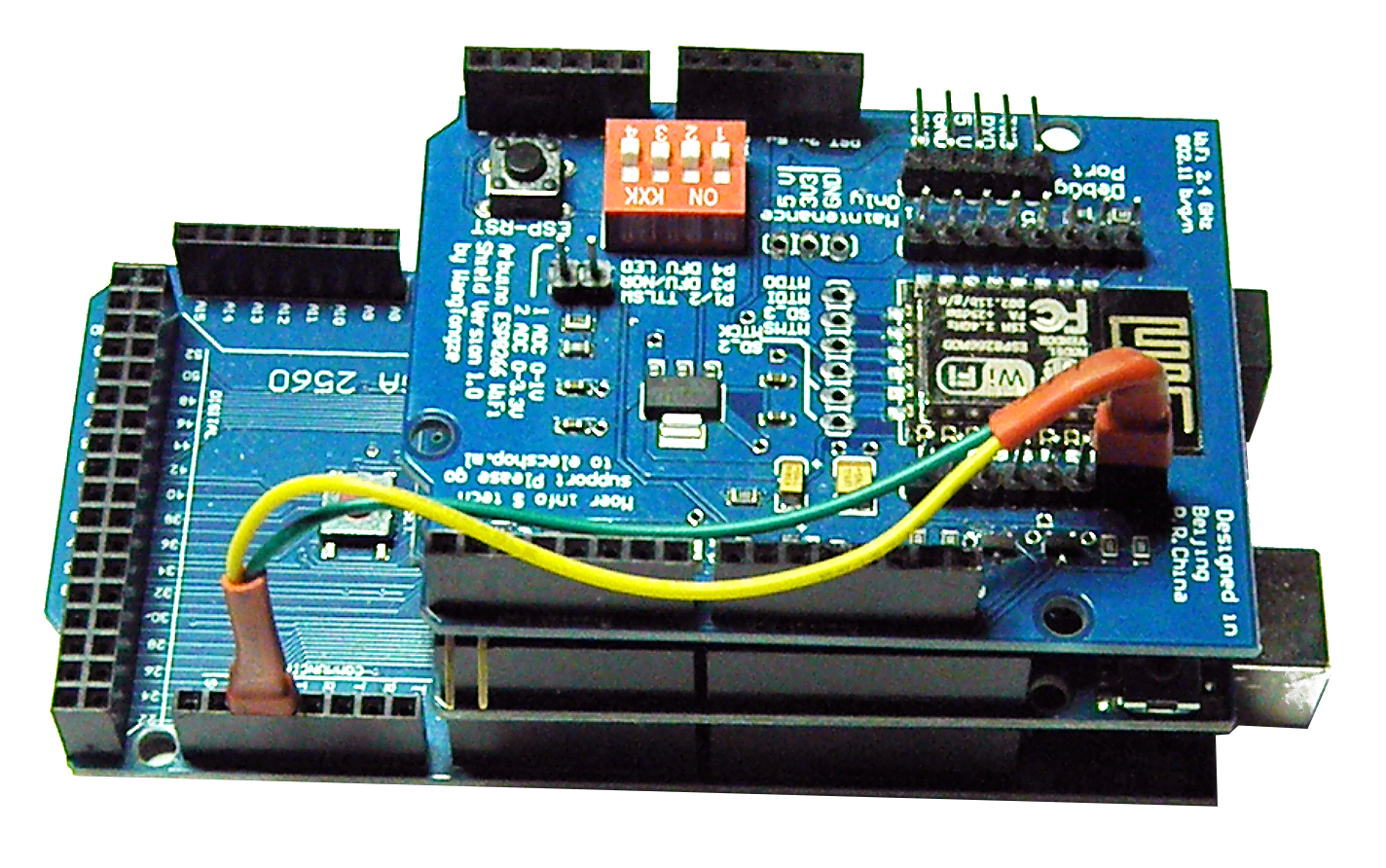
a EX‑CommandStation - This consists of:

a Throttle (Controller) - Something to control your trains with.
Such as our EX‑WebThrottle, or other apps like JMRI, Engine Driver, wiThrottle, etc.Power - The Arduino and the Motor shields need to be powered separately, so
a 9-14v DC power supply for the motor shield to the track, and
a 5-9v DC power supply for the Arduino
a “Main” track, aka “Operations” track - most people already have this: it’s your layout!
a “Programming” track, aka “Service” track - an isolated short section of track that you will use to program locomotives
a Train - Specifically, a locomotive equipped with a DCC decoder (either a standard or sound decoder). Ideally, it should be a loco already proven to work on DCC. Otherwise, if you have a problem, you may not be able to tell if the problem is the decoder or the EX-CommandStation
Next Steps - Purchasing Parts
Click here or click the “next” button to see what you need to acquire to create your EX‑CommandStation.




