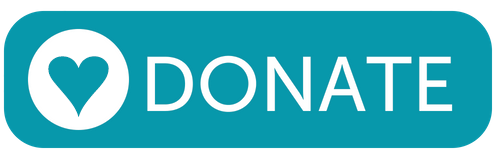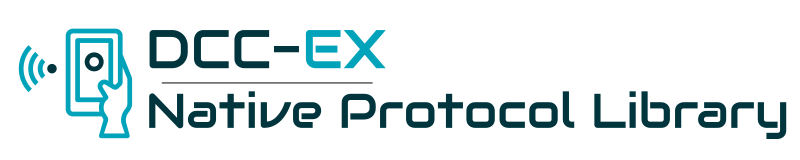DCC-EX Model Railroading
DCC-EX is a team of dedicated enthusiasts producing open source DCC and DC solutions to run your entire model railroad layout.
Our easy to use, ready-to-run and do-it-yourself products use either our own custom hardware or off-the-shelf Arduino and similar technology.
Our free and open source EX-CommandStation software is supported by numerous third party hardware and apps like JMRI, Engine Driver, wiThrottle, Rocrail and more.
Our mission is to provide free and open source software and hardware designs to make model railroading accessible and affordable to everyone. Read more about our entire “EX”-osystem of offerings in the following pages.
EX-CommandStation Releases
Automated: EX-Installer
If you are just starting with DCC-EX then the sections will help you understand how our products might suit your needs:
If these haven’t helped, or you’ve read them and you are still unsure, then feel free to contact us, preferably through our Discord server where you can chat directly with our team members. Details of this and other contact methods on our Contact Us page.

19 Dec 2025 - New documentation coming soon!
Coming soon! A new, refreshed take on our documentation aimed at making it easier for people to get up and running with DCC-EX.
13 Mar 2025 - Announcing DCCEXProtocol Library 1.2.0
Read the full DCC-EX News feed here. RSS/Atom feed - Subscribe with “https://dcc-ex.com/news/atom.xml”.
Where to next?
It is important to understand that our different DCC-EX products, and options within those products, are targeted to different levels of users. From those who don’t know anything about electronics or software, through to those with more extensive knowledge and experience.
We have tagged the pages of this website with helpful icons to help you understand who they are aimed at. The Ready-to-Run or Do-It-Yourself - Choose your Level page explains those levels. Keep an eye out on our pages to see at which level of experience each section of our documentation is aimed towards.